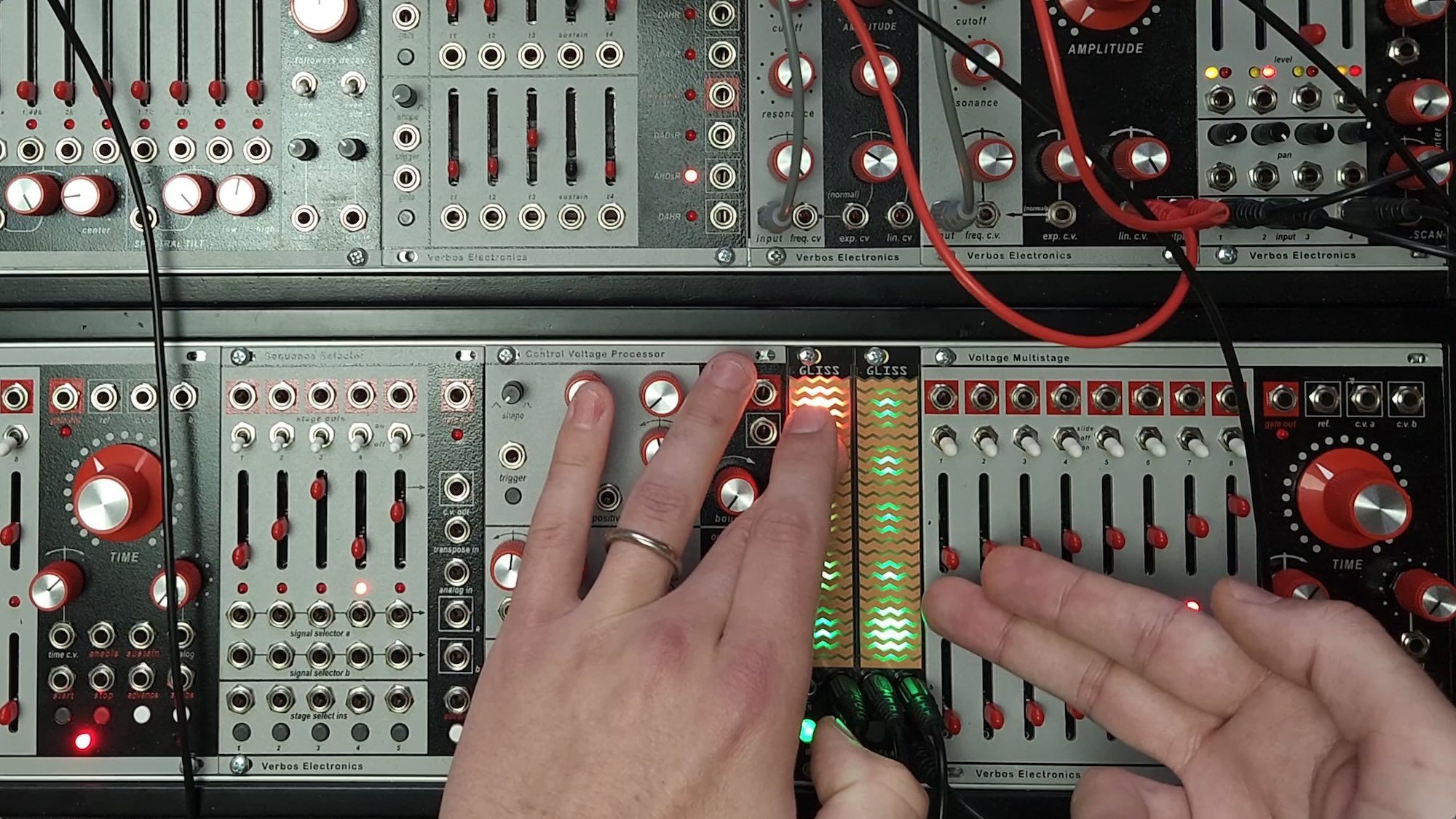Gliss Patch Notes 3
Using Notes mode as to generate and transpose sequences
In the world of Eurorack, keyboards and note-generating sequencers are traditionally connected directly to your oscillators’ volt-per-octave input. But by taking a more circuitous route, we unlock the possibility of altering our volt-per-octave information in musically interesting and potentially hands-on, performative ways.
The Notes mode in Gliss provides a good example of this idea’s potential. Offering either an up-to-five note keyboard with glissando and vibrato, or a step sequencer of up to five steps, Notes mode provides the tools we need to mix the hands-on note generation of a keyboard with the autonomous playback of a sequencer.
By mixing their outputs together before reaching the oscillator, the keyboard becomes a transpose controller for the sequence, offering different melodic angles of the original sequence. Gliss’s sequencer can also be locked to a given step at the touch of a finger, which allows us to then create the impression of a melodic idea much longer than a simple five-step repetition, especially in concert with the keyboard’s transpositions and vibrato.
As ever with Gliss, we’re then able to feel out by hand how the musical idea should evolve, experimenting with and learning gestures that create the melodic sensation we’re after while responding to the inherent movement of the patch. In the spirit of this patch, it can be helpful to think of Notes mode as a tuneable voltage offset generator, ready to provide gestural control when mixed with your other control sources.
To learn more about using Gliss check out the first and second episode of Patch Notes, the Video Manual or Sarah Belle Reid’s exploration of Gliss’s waveshaper. .